Mac OS X is actually a distant relative of UNIX. Because of this, it can open applications originally developed for this operating system thanks to MacPorts, a tool that makes it easier to install open-source software from UNIX.
MacPorts, previously known as DarwinPorts, includes more than 5,000 different ports and applications that are ready to be installed and run on OS X. A port is just a series of specifications that describes an application and all the files and instructions needed to install it.
That said, MacPorts can only be used from the command line, so you'll need an application like Porticus (free) in order to use all the MacPorts commands.
To run MacPorts you need to install two other tools: Apple's Xcode Developer Tools (the 3.0 version for Leopard, or 2.4.1 or higher for Tiger), which you can get from the Mac OS X installation DVD; and also the X11 server (some ports also require its development environment or X11 SDK).









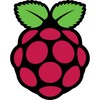






Comments
There are no opinions about MacPorts yet. Be the first! Comment